
Blur Image Background Instantly with AI
Instantly blur photo backgrounds with AI — fast, automatic, and easy..
Upload an Image
or drop a file,Ctrl + V to paste image
Examples
Blur Background in One Click









How to Blur Backgrounds using AI in Seconds?
Upload Photos
Upload an image with a background you want to blur. For best results, use well-lit images with simple backgrounds.
Click Blur Background Button
Click the 'Blur Background' button to apply the changes. The tool will process the image and display the result.
Get Result
Now you can see the result.and also change the blur level. You can download the image or share it with your friends.
Features
Blur other People in Photos Instantly
Transform your photos with our free online background blur tool. Easily blur background of pictures with one click to enhance privacy and remove distractions. Our AI-powered image editor lets you blur picture backgrounds instantly, perfect for social media or professional use. Create stunning photos by blurring image backgrounds online, making photo editing accessible to everyone.
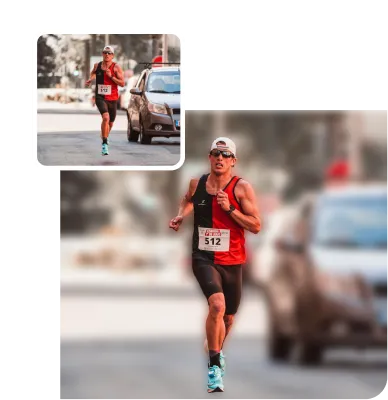
Easily Blur Backgrounds in Photos with AI
Transform your photos instantly with our professional AI-powered background blur tool1. Create stunning portraits and professional-looking images with just one click, no photography expertise needed2. Our free online photo editor helps you achieve that perfect depth of field effect by automatically blurring backgrounds while keeping your subjects crisp and in focus2. Perfect for creating professional headshots, product photos, or enhancing your social media presence
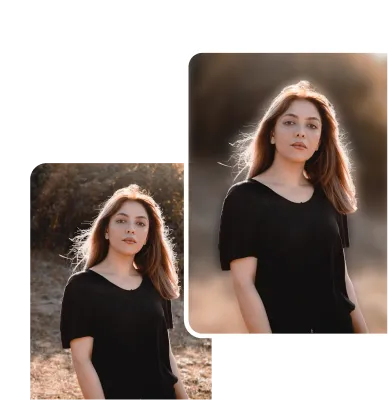
Blur Backgrounds to Focus on Products
Our free AI tool helps you blur photo backgrounds online with a single click. Create stunning product images by blurring picture backgrounds instantly. Whether you need to blur backgrounds of photos for social media or e-commerce, our AI-powered software delivers professional results. Save time and enhance your images with our simple online background blur tool that requires no editing expertise.

Create Blurry Photos for Instant Social Media Sharing
Blur background images effortlessly with our online tool, making your photos look polished and professional. It highlights your subject with a soft, natural blur background effect, perfect for photos on social media.
Easily blur the background of a photo with one click for a DSLR-like look. Use our tool to set blur intensity and focus points, whether for portraits, products, or nature shots.
Achieve clean, high-quality background blur in seconds – no expensive equipment or skills needed. Perfect for social media influencers, photographers, and content creators looking to make their photos stand out

Instantly Blur an Image with AI
Enhance your photos with our image tool that blurs backgrounds in one click. Easily blur the background of a photo without any editing skills – just upload your image, and see the results instantly.
Our free blur background photo enhancer creates quality results that look polished. Use it to blur background images for social media, personal projects, or any other purpose with
This blur picture background tool adds a seamless effect to any photo. Blur background photos quickly for a clean, stylish look—perfect for enhancing any background image online.

Recommended Tools
FAQs About Background Blur
⚡️ Developer API Now Available
Supercharge Your App with
MaxStudio's AI APIs
Access 20+ AI Tools Through a Single API Plan to Supercharge Your apps with our Advanced AI
// Transform images with our API
const response = await fetch(
'https://api.maxstudio.ai',
{
method: 'POST',
headers: {
'Authorization': 'Bearer {API_KEY}',
'Content-Type': 'application/json'
},
body: JSON.stringify({
image_url: imageUrl,
transformations: ['enhance']
})
}
);





