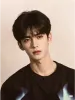Turn Any Photos into Winter Scenes with AI
Transform your photos with the AI Winter Filter. Add snowflakes and winter effects instantly for a cool, seasonal look.
Upload an Image
or drop a file,Ctrl + V to paste image
How to Turn Any Picture Into Winter Season Using AI?
Upload Your Image
Upload a clear, high quality image to get the best winter effect. Ensure that your photo is well-lit and focused so the AI can add realistic winter elements, such as snowflakes and frosty backgrounds. This will give you the sharpest and most stylish result.
Apply Filter
Once you've uploaded your photo, click 'Apply Winter Filter'. The AI will instantly apply the winter filter, adding snowflakes, chilly effects, and cold winter backgrounds to your image. It’s quick and automatic, no extra editing required.
Save & Share
Once the winter filter is applied, simply save your newly enhanced photo. Share it with friends on social media to show off your perfect winter look.Whether it’s for a holiday post or a seasonal update, your image will stand out.
Features
Easily Change Your Image to a Winter Season Vibe for Free
Transform your photos to have a winter look at no cost! With a single click, you can add snowflakes, frosty effects, and winter-themed backgrounds. It’s a quick and simple way to give your photos a chilly, seasonal vibe, making them look like they were taken in the middle of winter.

Get the Perfect Winter Look Automatically with One Click
With a single click, our AI adds stylish winter outfits to your photos. From cozy scarves to fashionable coats, it creates the perfect winter look instantly. You don't need to change clothes or edit your photo. Just click and enjoy a polished, winter-ready image.
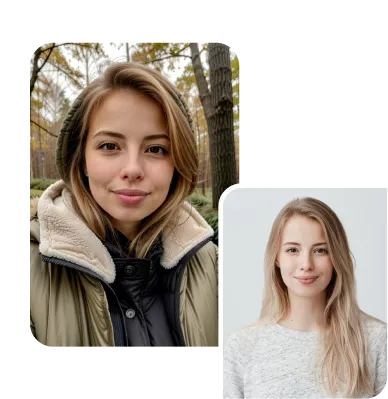
Transform Your Photos with Stylish Winter Outfits Using AI
Our AI Winter Filter automatically adds trendy winter outfits to your images, such as jackets, scarves, and hats, dressing up your photos. It’s the perfect way to make your photos look stylish for the season without having to change or edit anything yourself.

Stand Out on Social Platforms with Our AI Winter Filter
Our AI winter filter gives your photos a standout look, adding snow effects and cold, wintery backgrounds.
our AI Winter Filter quickly adjusts your photo to create a perfect winter scene, with no need for manual editing.
Our filter enhances your photos, making them pop with realistic winter effects and a cool vibe, perfect for sharing online.
This filter makes your photos stand out on social media, creating a unique look that fits the season.

Bring a Warm Indoor Look to Your Winter Photos with AI
Turn your cold winter photos into cozy indoor scenes with our AI. It changes snowy backgrounds into warm, inviting indoor settings.
Our Winter Filter automatically replaces wintery backgrounds with cozy, comfortable indoor spaces, like a fireplace room or a café.
Soft lighting effects provide a warm glow to your photographs, contrasting with the cold weather outside.
Our AI Winter Filter creates a welcoming atmosphere, making your photos feel like they’re taken in a cozy indoor setting, perfect for the winter season.
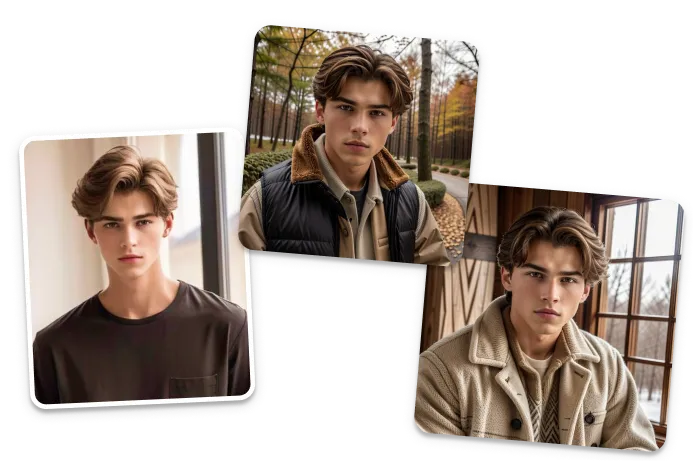
Recommended Tools
FAQs For Winter Filter
⚡️ Developer API Now Available
Supercharge Your App with
MaxStudio's AI APIs
Access 20+ AI Tools Through a Single API Plan to Supercharge Your apps with our Advanced AI
// Transform images with our API
const response = await fetch(
'https://api.maxstudio.ai',
{
method: 'POST',
headers: {
'Authorization': 'Bearer {API_KEY}',
'Content-Type': 'application/json'
},
body: JSON.stringify({
image_url: imageUrl,
transformations: ['enhance']
})
}
);